- Modiano Cheat Marked Cards
- Fournier Marked Deck of Cards
- Copag Poker Cheat Cards
- Bee & Bicycle Marked Decks
- Dal Negro Marked Cards Poker
- Other Juice Marked Cards
- Barcode Marked Cards
- What are Marked Cards
Home >> Payment
Payment

• Receiver:
• Given name:
• Surname:
• Address:
• Tel No:
• Zip code:
• Email:
• After you pay the money, please send emails to us about your payment info, including the MTCN, transfer amount(EURO/USD), sender's name, and your billing address:
• Money Transfer/Control No:
• Your Given name:
• Your Surname:
• Your Tel No:
• Your Address:
• Your zip code:
• Amount:
• FAQ: How to pay via western union?
• 1. Transfer at a western union agent location, you can visit: www.westernunion.com to find which one is the nearest and fill in a form then send email to us about payment info: MTCN, sender name (First name, Last Name), total amount (EURO) you want to transfer and billing address/ sender country.
• 2. Pay online For the time being, online transfer supported by Australia, Austria, Canada, France, Germany, Ireland, Italy, Netherlands, New Zealand, Norway, Spain, Sweden, United Kingdom, United States. The steps are:
• (1) Access the western Union's home Site: http://www.westernunion.com Choose your country.
• (2) Sign in your Western Union account or create a new account to new users.
• (3) Click "send money" then fill in the Money Transfer form, click "continue".
• (4) Fill in the form with your information (billing address, name, phone number, and your card number).








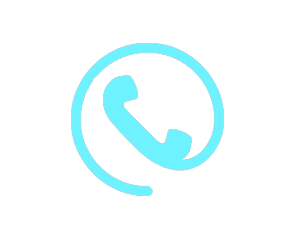
 Menu
Menu